Add CDN
Connecting to an image CDN means using a third-party image hosting service to store images for your website.
Advantages and disadvantages
Advantages:
Increased Page Load Speed: CDN significantly reduces page load times, providing a better user experience.
Reduced Server Load: By distributing images through the CDN, your server handles fewer requests, reducing load and improving performance.
Scalability and High Load Tolerance: CDNs are designed to handle large amounts of traffic, helping your website scale and manage load better.
Security and Stable Connectivity: CDNs often offer security features like SSL/TLS, DDoS protection, and stable connectivity, ensuring users have the best experience possible.
Overall, using a CDN enhances the user experience and minimizes server costs.
Disadvantages:
Complexity in Management and Monitoring: Using a CDN requires managing and monitoring both the origin server and the CDN, increasing complexity in deployment and maintenance.
Reliability Depends on CDN Provider: If your CDN provider encounters issues or is out of your control, it can affect the performance and accessibility of your content.
Difficulty in Customization and Control: With a CDN, you have less control over how content is distributed, which can make customization and optimization more challenging.
In summary, using a CDN does bring certain risks for users, but you can still use a CDN WordPress host directly on the server. For more details, please refer to the table below.
Guide to Adding Image CDN
To add a CDN, you first need to have a website. Refer to the previous section for instructions on creating a website. After that, go to Website Management:
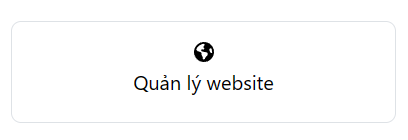
In the CDN Image column, click on Add CDN.
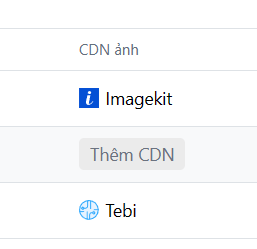
A list appears, you select the appropriate platform to connect with the website.

Additional information about the platforms:
You need to carefully read the comparisons below to choose the platform that best fits your website.
WordPress is not actually a CDN service but a content management platform for websites. However, there are ways to use WordPress as a CDN for static resources by installing plugins such as W3 Total Cache, WP Super Cache, WP Fastest Cache, etc.
Moreover, it allows you to easily manage your website's content.
Strengths include support for subdomain setup for CDN. Installation is more complex compared to other platforms. Tebi.io offers 25GB for free and allows adding a custom domain. Requirements:
Management rights for the domain.
Ability to create a subdomain.
HTTPS must be enabled for this subdomain. If you use Cloudflare, this feature is available.
imagekit.co is an image CDN store with advantages: it offers 20GB of free image storage (around 100,000 images) and 20GB of bandwidth per month.
Additionally, when registering, Imagekit allows you to choose the CDN location, so you can select a location closer to your country for faster image loading.
Similar to Cloudinary, Imagekit is quite easy to sign up for and use. If you don't need to set up a subdomain for images, Cloudinary is a suitable option for you.
Free 25GB storage + 25GB transfer + no need to set up a subdomain
cloudinary.com is an image CDN store with advantages: it provides 25GB of free image storage (about 100,000 images) and 25GB of bandwidth.
Additionally, Cloudinary is easy to use; if you do not need to set up a subdomain for images, Cloudinary is a suitable option for you. If you want to use a subdomain for images, you should use Image CDN Tebi.
Last updated