Automatically create internal links
The article doesn't have any internal links? This tool will automatically search and insert internal links into relevant keywords, or you can specify the keywords to insert internal links.
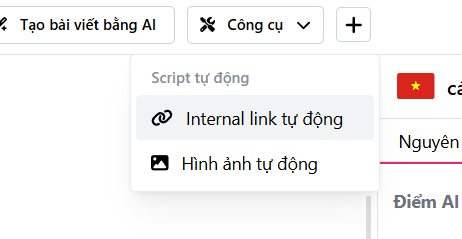
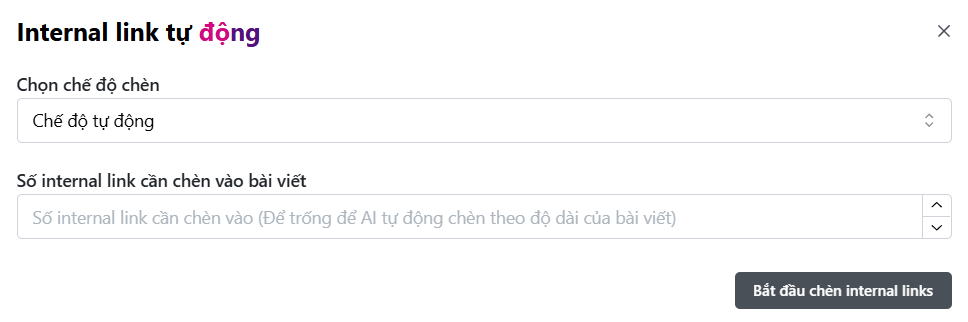
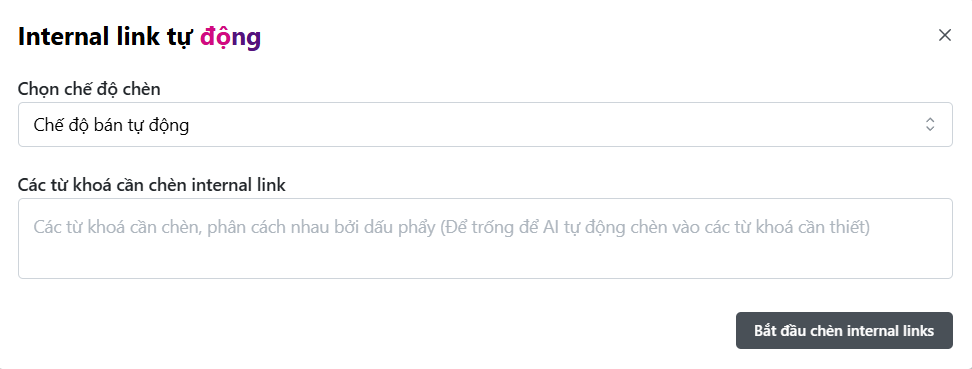
Last updated
The article doesn't have any internal links? This tool will automatically search and insert internal links into relevant keywords, or you can specify the keywords to insert internal links.
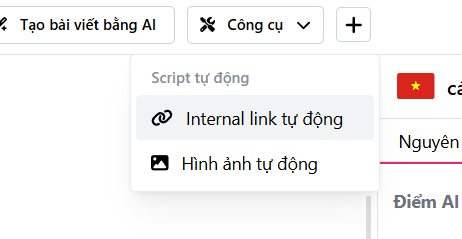
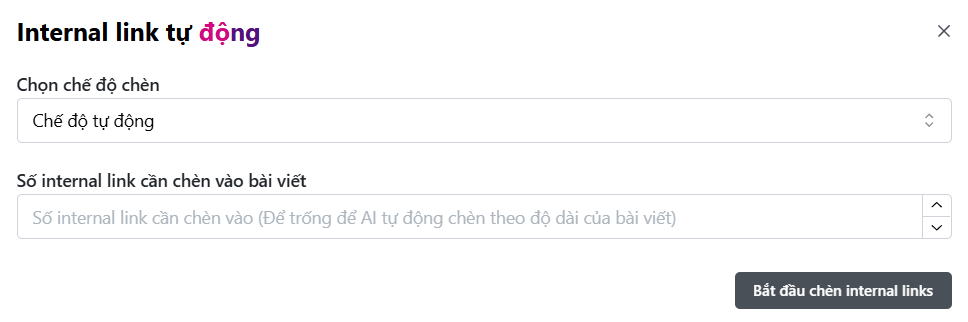
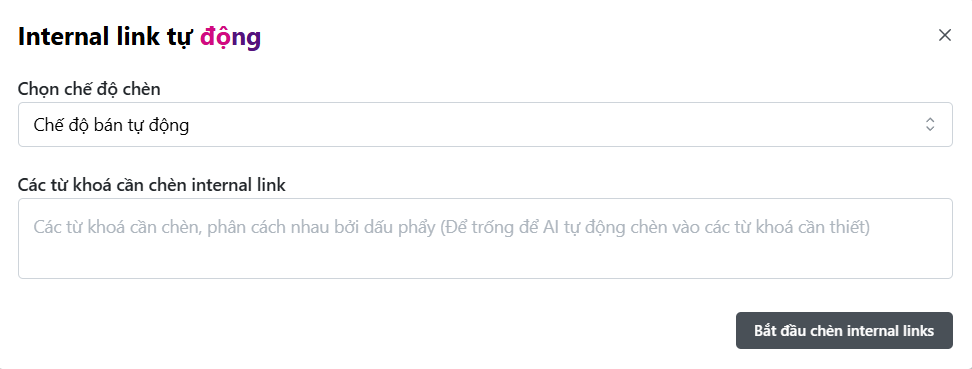
Last updated