Add a website
Add your website to the system and grant permissions to the system
On the homepage, click on Manage website
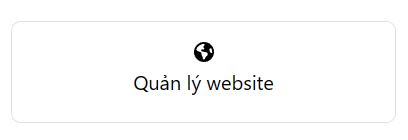
Click on Add website
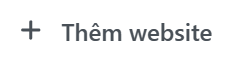
A window will appear, where you enter a memorable name for the website
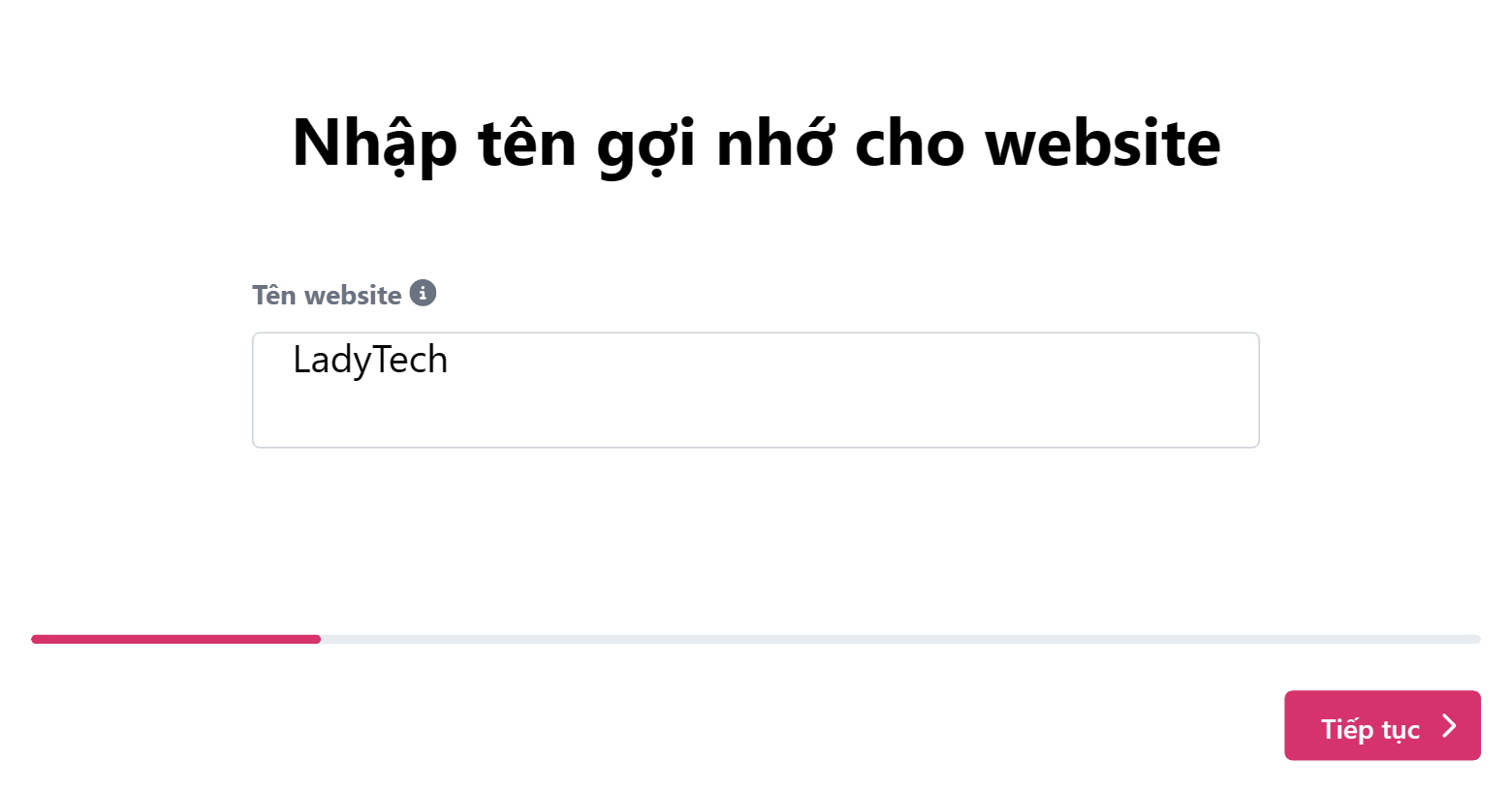
You should use a name that makes it easy to identify the website. This is important when there are multiple websites.
The website name is limited to 1 - 200 characters.
Next, enter the website address or domain name of the website.
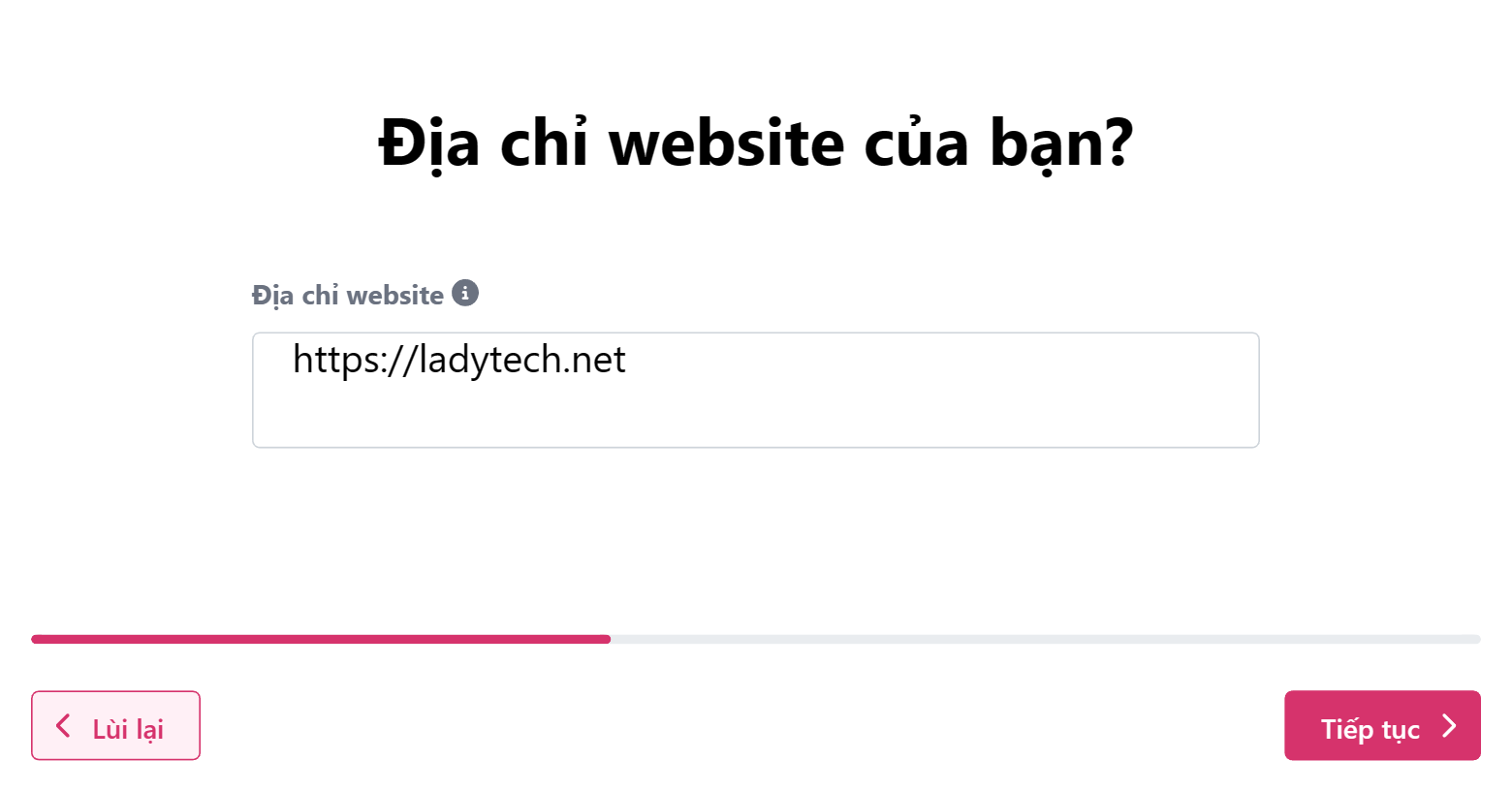
You can enter the website address with or without https.
For websites with a special platform, you can add the "publish URL" of the website.
For example, for Blogger: https://myblog.blogspot.com.
If you’re unsure how to enter the address for your platform, don’t worry, just keep reading!
At this step, we have two options: you can either create a new website without needing to connect it immediately, or you can connect it right away for convenience.
Select Skip if you want to create an unpublished website (a website where you can write and store articles but cannot publish them yet; can connect later).
Choose one of the platforms if you want to connect immediately
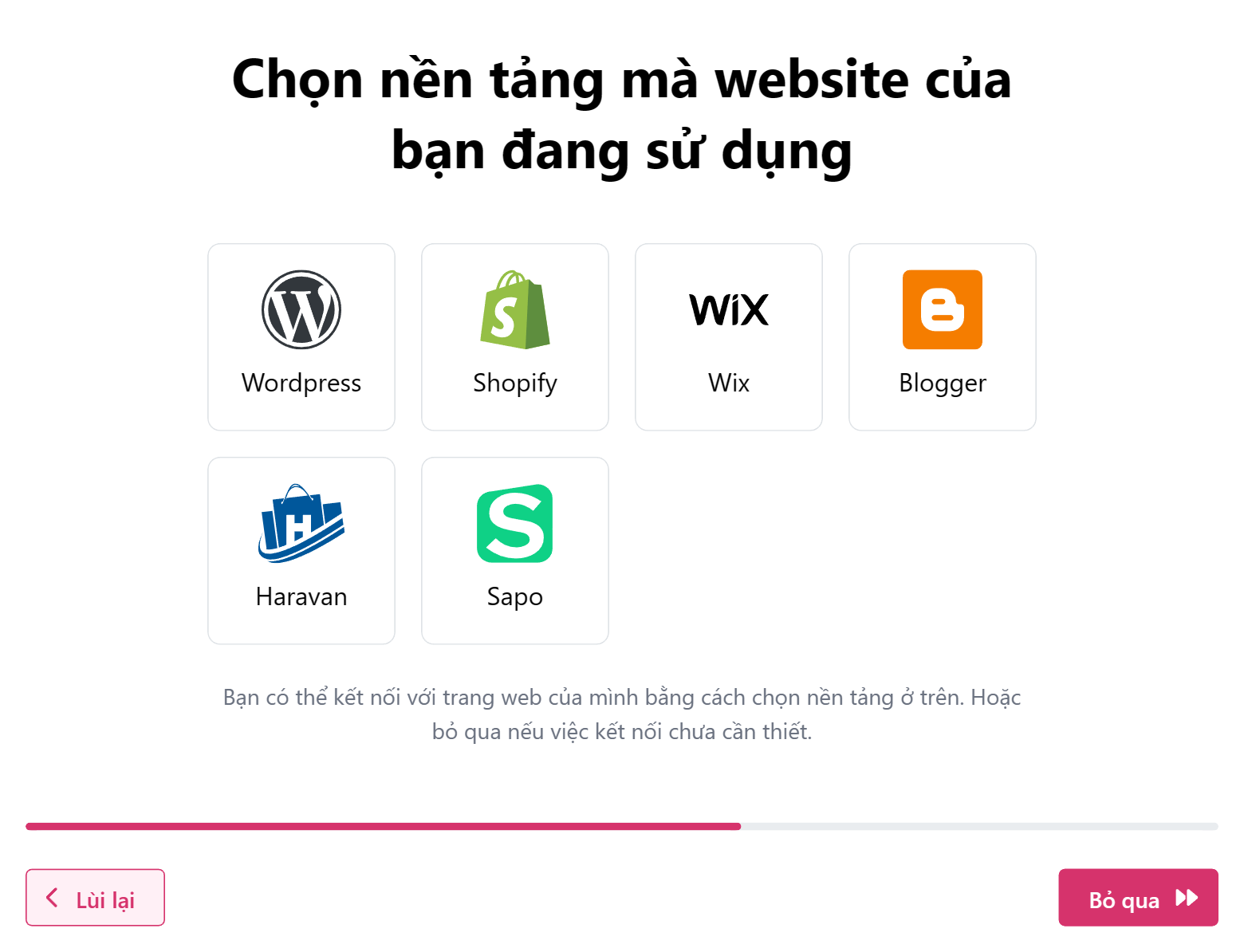
In the future, platforms will be added based on user demand. However, as of now, we support the following platforms (click on a platform to view the guide):
Last updated